An ad-hoc build allows you to test your app on specific devices you define. This can be useful when testing push messages.
-
In Xcode, go to the Product menu and click
Archive.
The build configuration setting needs to be an iOS Device (or any specific device, if connected) to activate the Product > Archive menu item. If any kind of iOS Simulator is selected, Archive is greyed out.
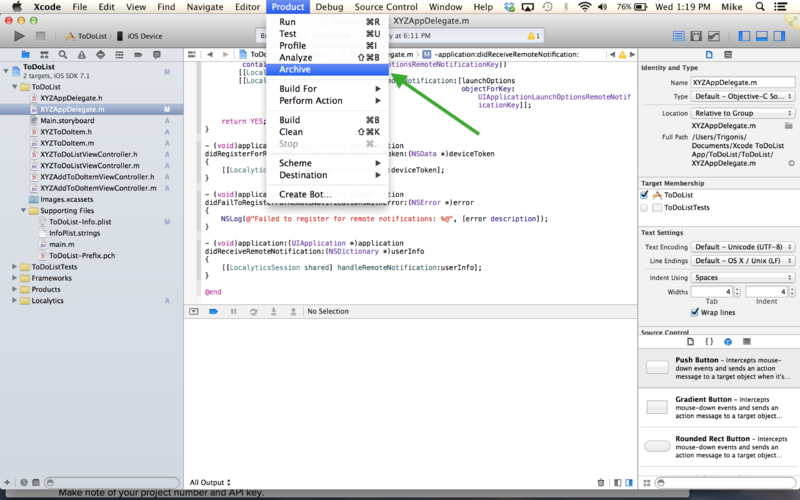 Organizer appears.
Organizer appears. - Select the build you generated and click Distribute.
- Select Save for Enterprise or Ad Hoc Deployment. Click Next.
- Select your distribution certificate and click Next.
- Choose a locate to save the .ipa file.
-
Install the .ipa file on your device, using either iTunes or the iPhone
Configuration Utility.
If you have an issue installing the .ipa file with iPhone Configuration Utility on OSX Mavericks, you can use Xcode to install the .ipa file. In Xcode, click Organizer > (Your Device) > Applications. You will see a + Add button that allows you to install the .ipa.