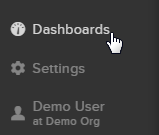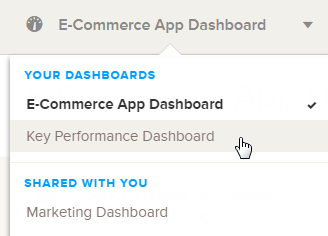Custom dashboards are fully customizable, snapshot views of your app's activity.
See all the information you need at a glance using Localytics. These collections of charts can include data for many different apps and time ranges. You can quickly access and switch between different dashboards depending on the information you want to see.